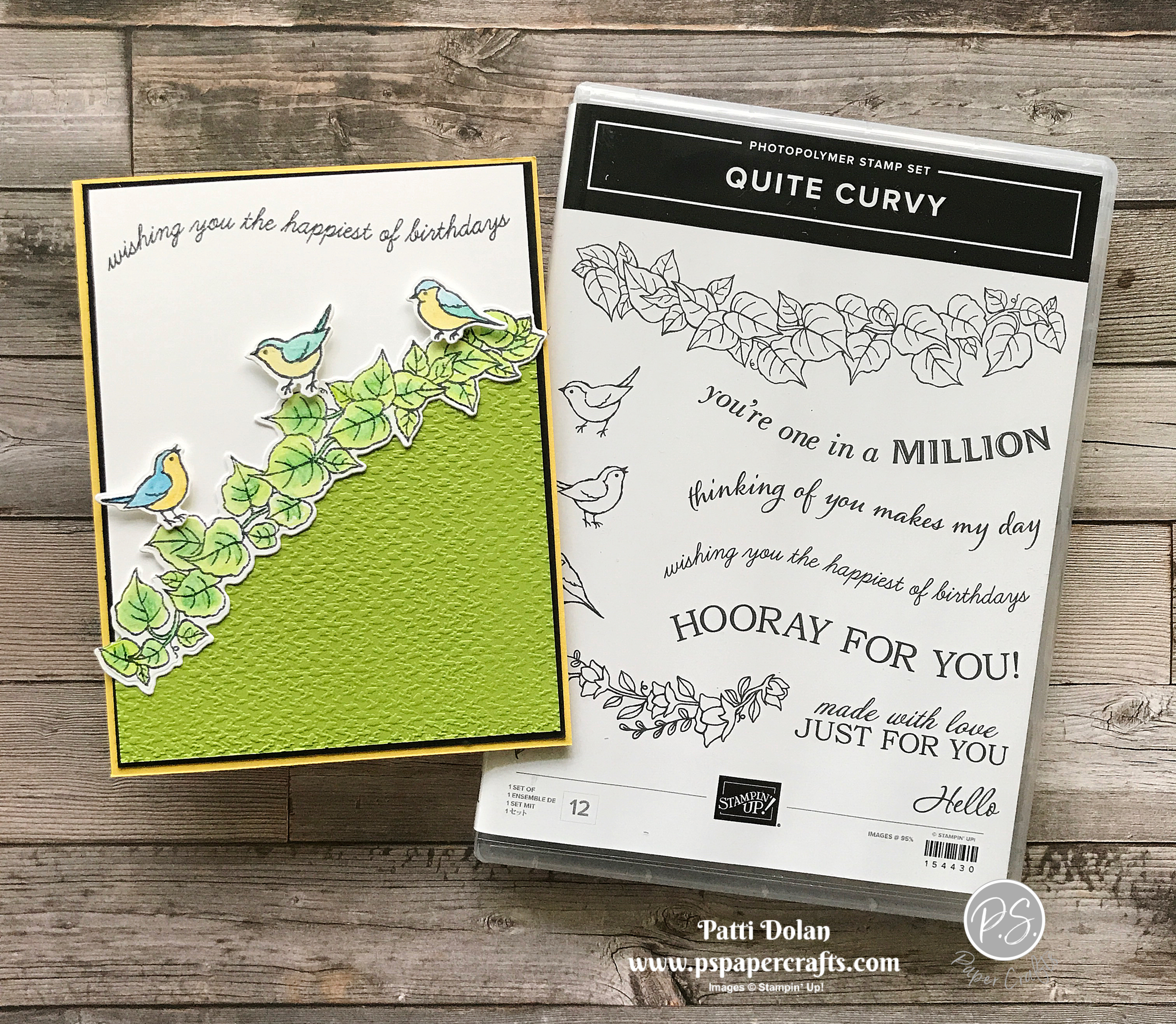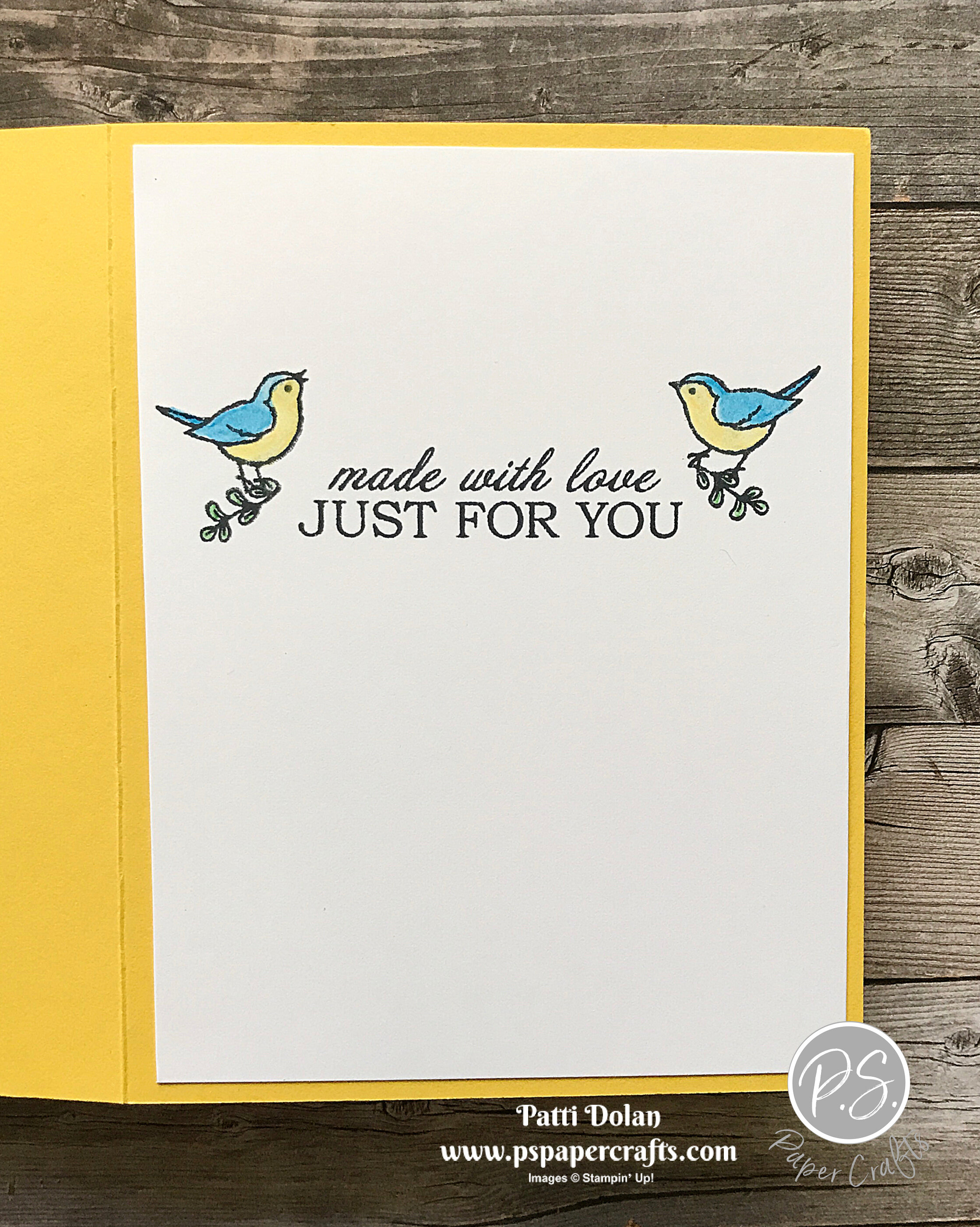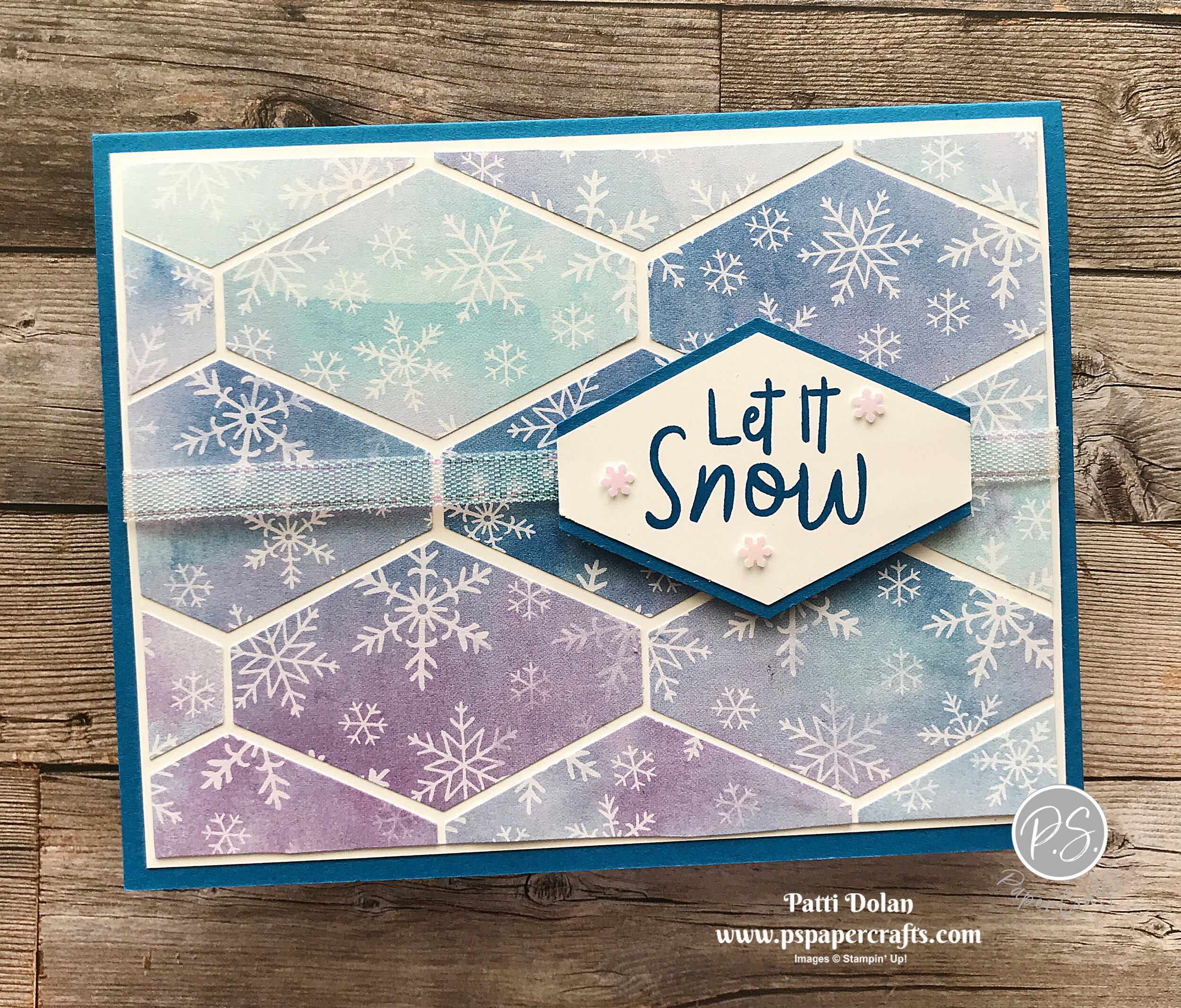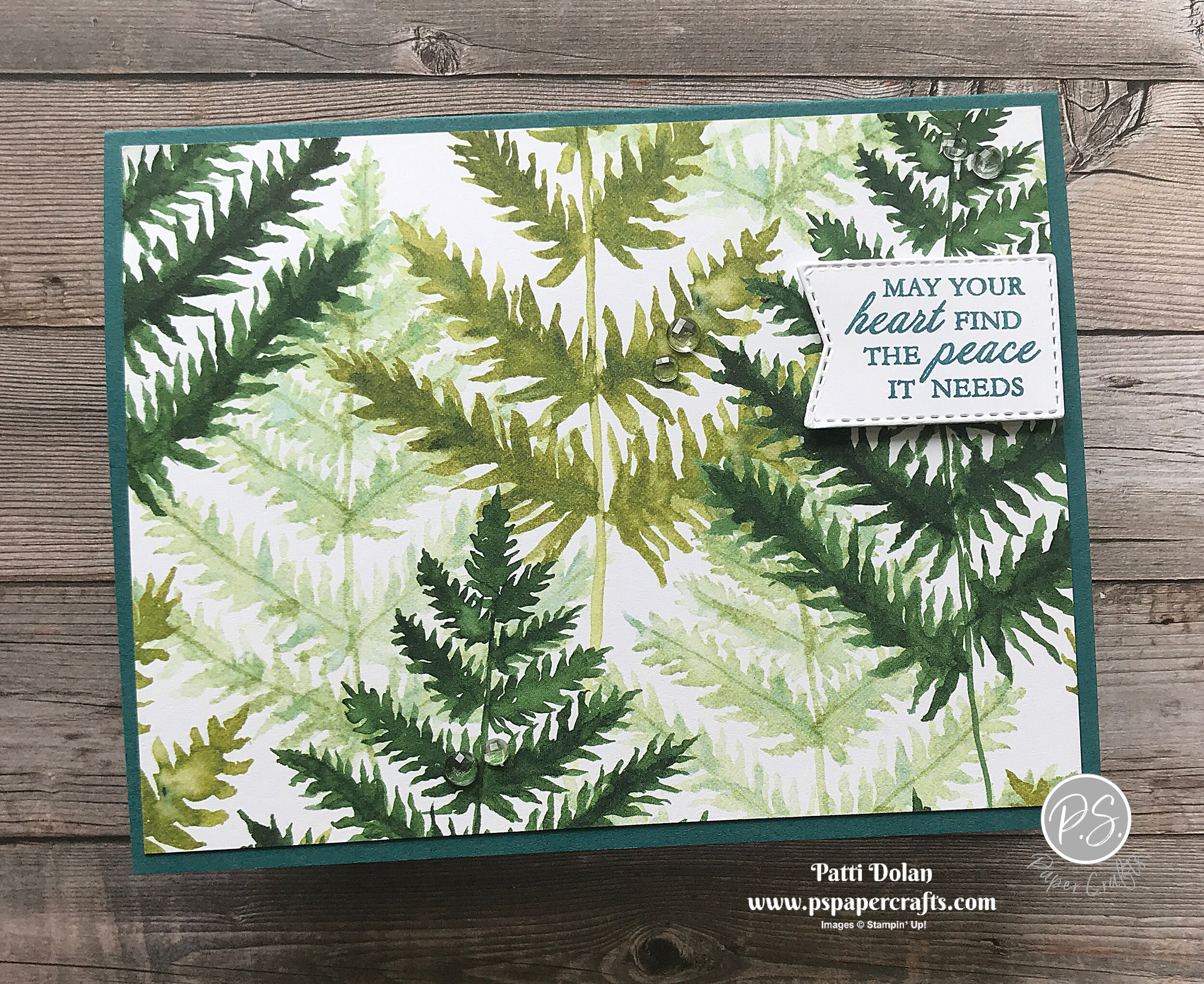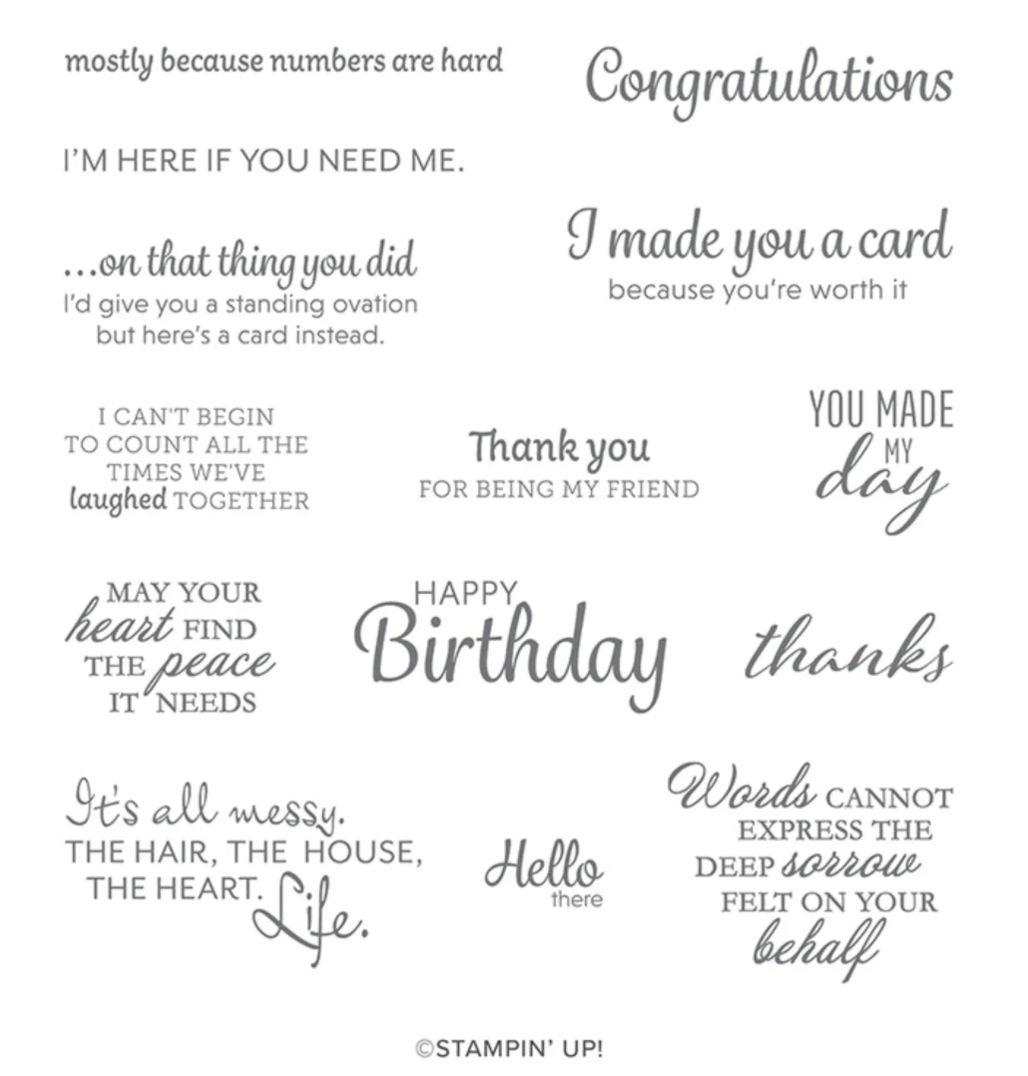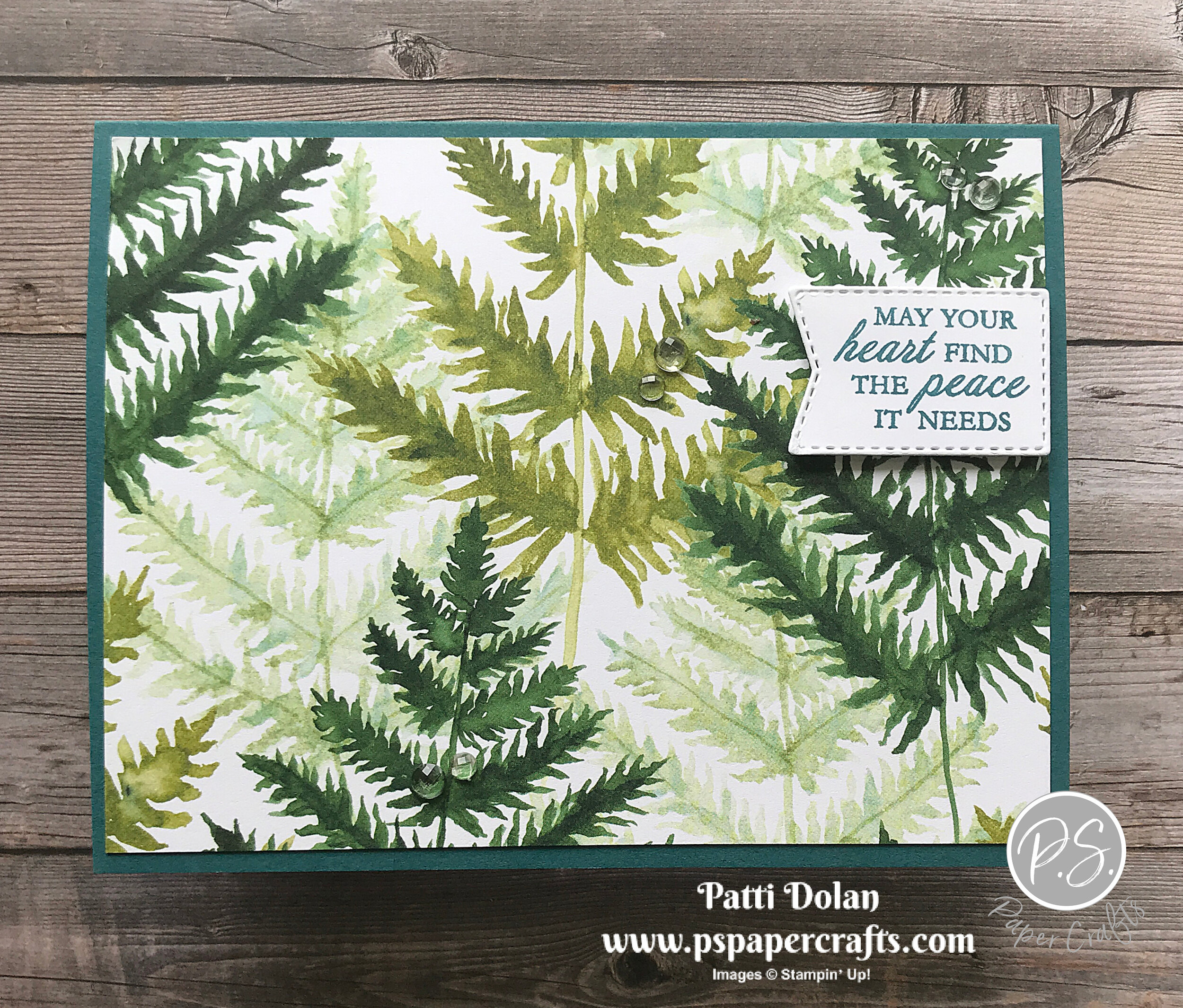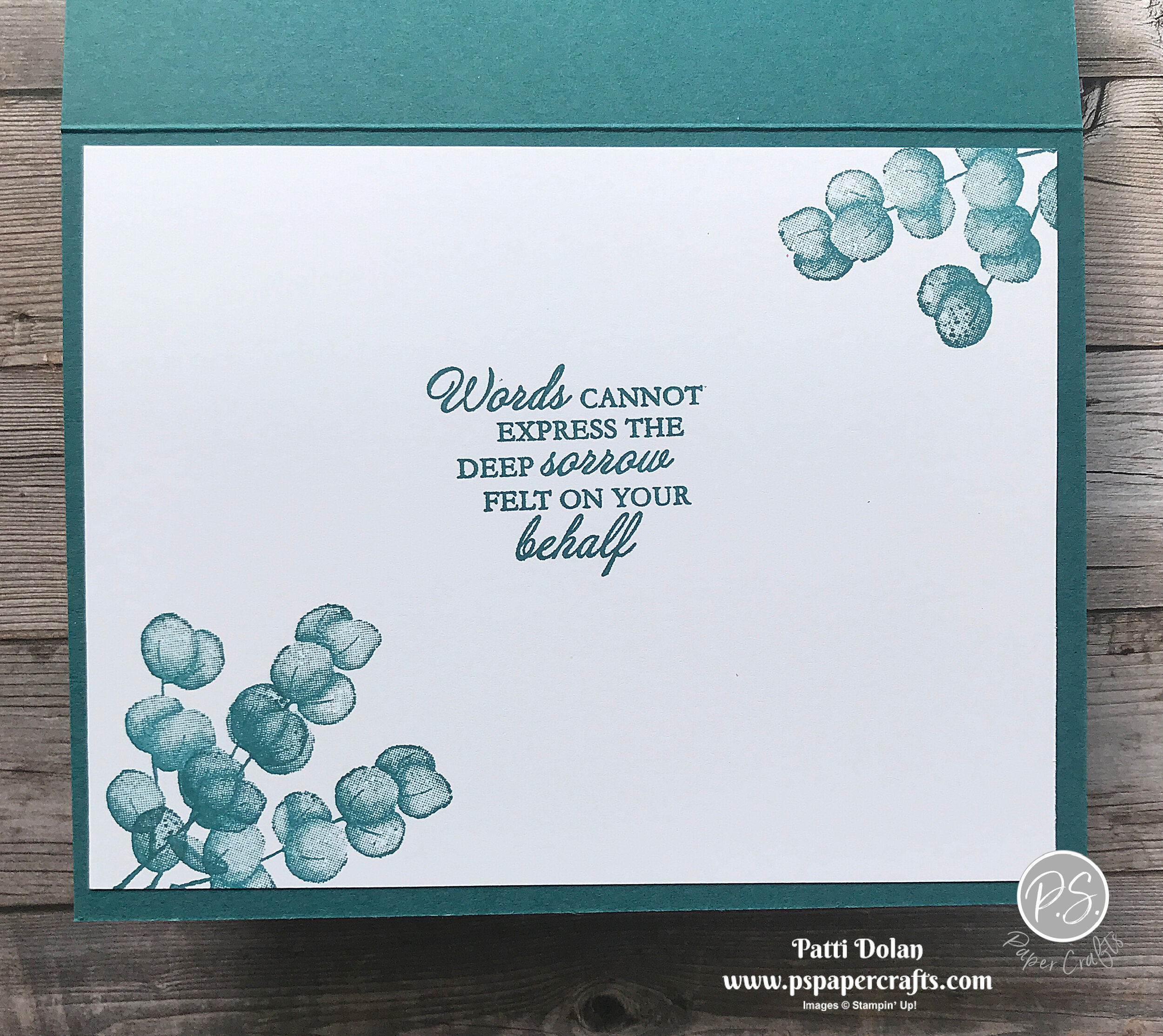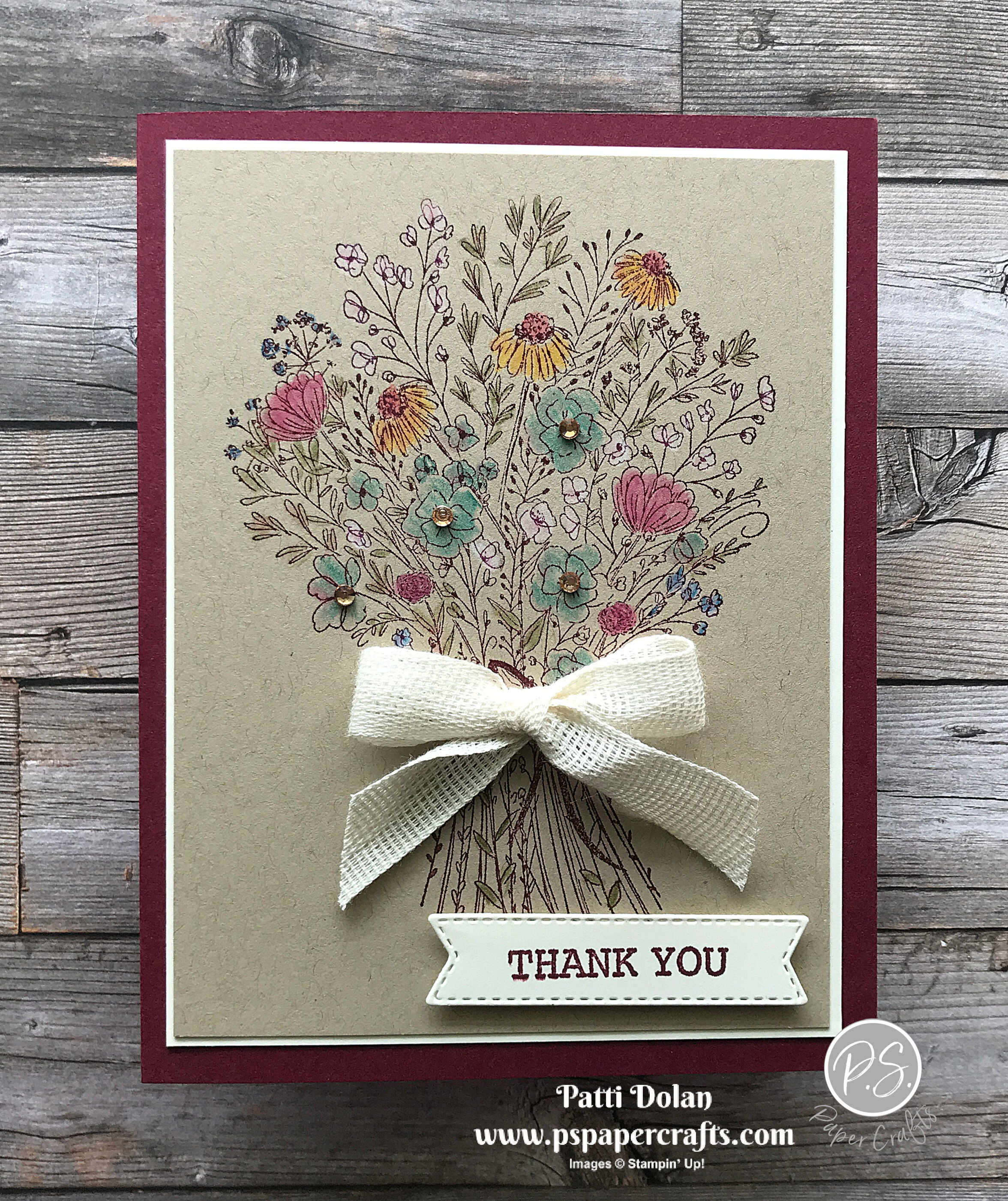I made these pretty Christmas Tags using the Trimming The Town Designer Series Paper and I think they’re so cute.
The Trimming The Town Designer Series Paper has such fun patterns. I fussy cut those little houses and trees for the first tag. The red and white polka dots makes me think of Minnie Mouse and I think this pattern is so bright and cheerful.
Tips & Instructions - Tag 1
Trimming The Town Designer Series Paper - 1 7/8 x approx. 6
Whisper White Cardstock - 1 7/8 x approx. 6
Adhere together and then punch the top with the Delightful Tag Topper Punch
Stamp sentiment on scrap of Whisper White using Misty Moonlight Ink. Cut with banner die from Tasteful Labels Dies.
Cut smallest scalloped oval from the Layering Ovals Dies
Fussy cut the small house and trees from the Trimming The Town Designer Series Paper and adhere to oval.
Lay out the pieces to determine placement and then punch bottom of tag using the Triple Banner Punch so you get the length you want. Mine is 4 1/2 from top to bottom point.
Adhere the sentiment banner to tag. Adhere the oval using Dimensionals.
Feed piece of Whisper White Faux Linen Ribbon through the top and tie 2 strands of Misty Moonlight/silver Baker’s Twine around it, tying in a bow.
Tips & Instructions - Tag 2
Trimming The Town Designer Series Paper - 1 7/8 x approx. 5
Whisper White Cardstock - 1 7/8 x approx. 5
Adhere together and then punch the top with the Scalloped Tag Topper Punch.
Punch bottom of tag using the Triple Banner Punch so you get the length you want. Mine is 4 from top to bottom point.
Stamp sentiment on scrap of Whisper White Cardstock using Real Red Ink (Sentiment is from Itty Bitty Christmas). Cut using the small circle from the Tasteful Labels Dies.
Cut larger circle from scrap of Shaded Spruce Cardstock. Adhere circles together and adhere to tag using Dimensionals.
Tie bow with a piece of Braided Linen Trim and adhere to circles using Glue Dot. Add some Real Red Rhinestones around the circles so it looks like a wreath.
Feed piece of Sheer Ribbon through the top.