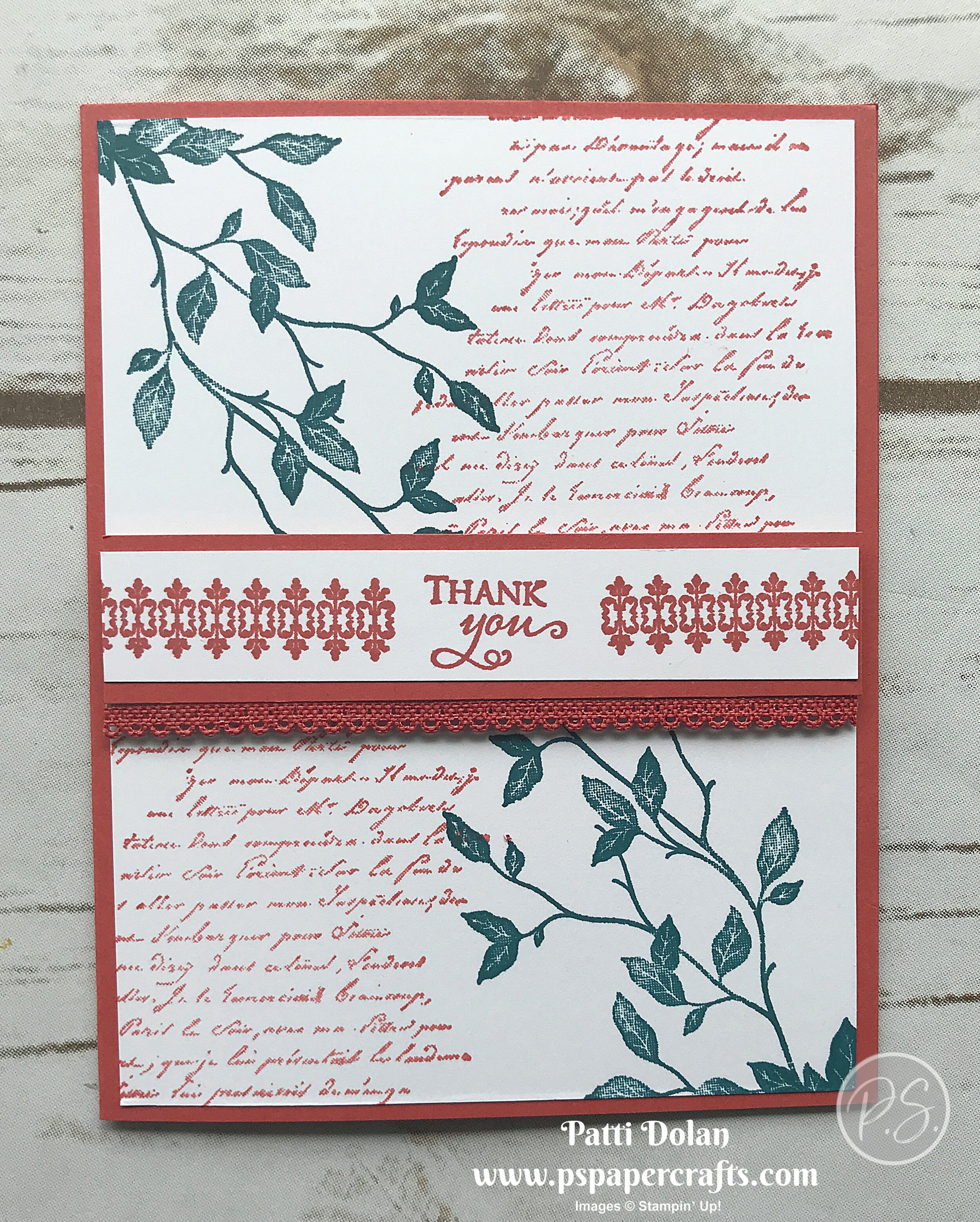Isn’t this a beautiful winter scene for a Christmas card?
I used the Snow Front Stamp Set to create this card. There are so many stamps in this set that you can use to make all kinds of beautiful scenes.
Tips & Instructions
Crumb Cake Card Base - 5 1/2 x 8 1/2, score at 4 1/4
Mossy Meadow Layer - 5 1/4 x 4
Whisper White Layer 5 x 3 3/4
Stamp scene on Whisper White Layer - Stamp large tree with Early Espresso Ink and then stamp birds with Real Red Ink. Stamp the ground with Smoky Slate Ink. Stamp the mountains with Smoky Slate Ink, stamping off first to give you a lighter shade. Stamp some pine trees with Mossy Meadow stamping direct and then stamp again without re-inking. Stamp snowman with Early Espresso Ink. Stamp sentiment (From Seasonal Snowman) with Mossy Meadow Ink.
Add Real Red Glimmer Dots to card
On the inside stamp sentiment (from Seasonal Snowman) with Early Espresso Ink. Create another scene on the inside as shown or create your own.