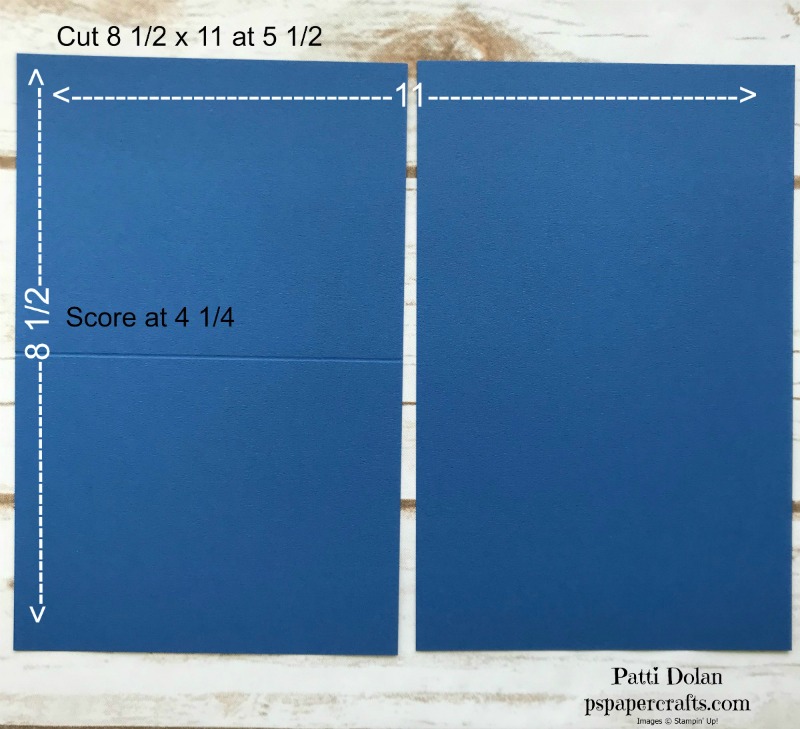I have a few things to share with you today that I hope are helpful when making cards.
First, a couple of tips to help you avoid cutting instead of scoring. Has that ever happened to you? With the Stampin’ Trimmer, there is a light gray scoring blade and a dark gray cutting blade and sometimes I’ve used the wrong one. This is ok if you accidentally score instead of cut, BUT if you cut instead of score, there’s no fixing it.
One tip is to mark the cutting blade with red nail polish or something similar. It will sort of jump out at you that its the cutting blade.